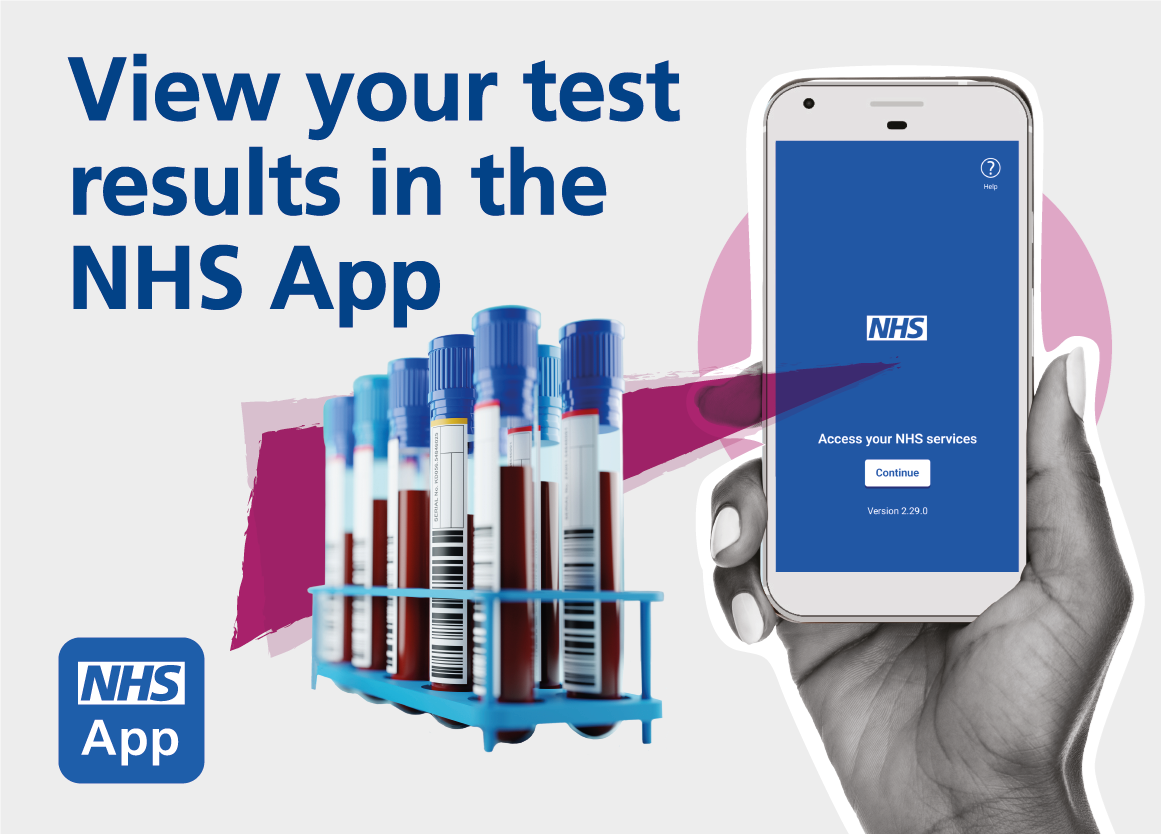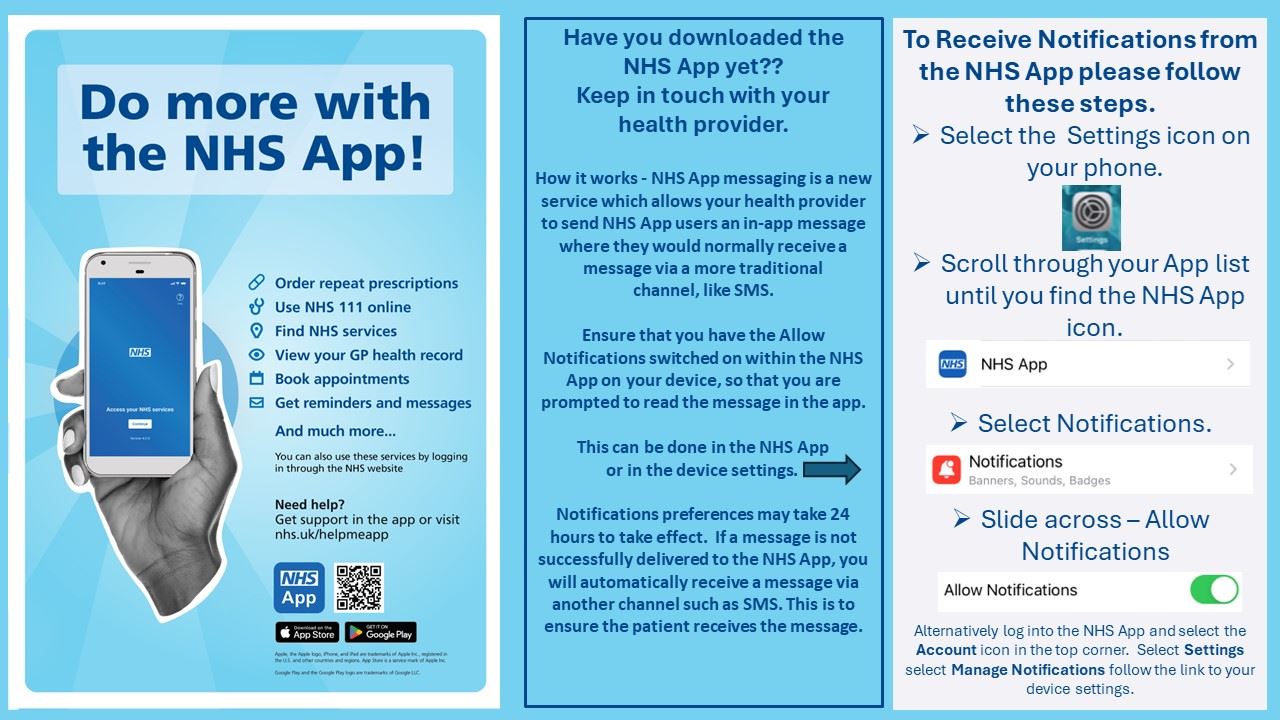PATCHS is an online consultation service that allows you to quickly and easily access GP services.
- You can create an account for PATCHS via the following link. You’ll be asked to enter your email address and set a password.
- Once you have created an account, you can access PATCHS by clicking the following link or opening the PATCHS app on your smartphone. Login by entering your email address & password.
- Choose the appropriate option and answer a few simple questions to help us understand your problem.
- Your answers are sent to the Practice as we will aim to respond as quickly as possible. Initial responses may be via online message, SMS or phone, with face-to-face, telephone or video consultation appointments scheduled if necessary.